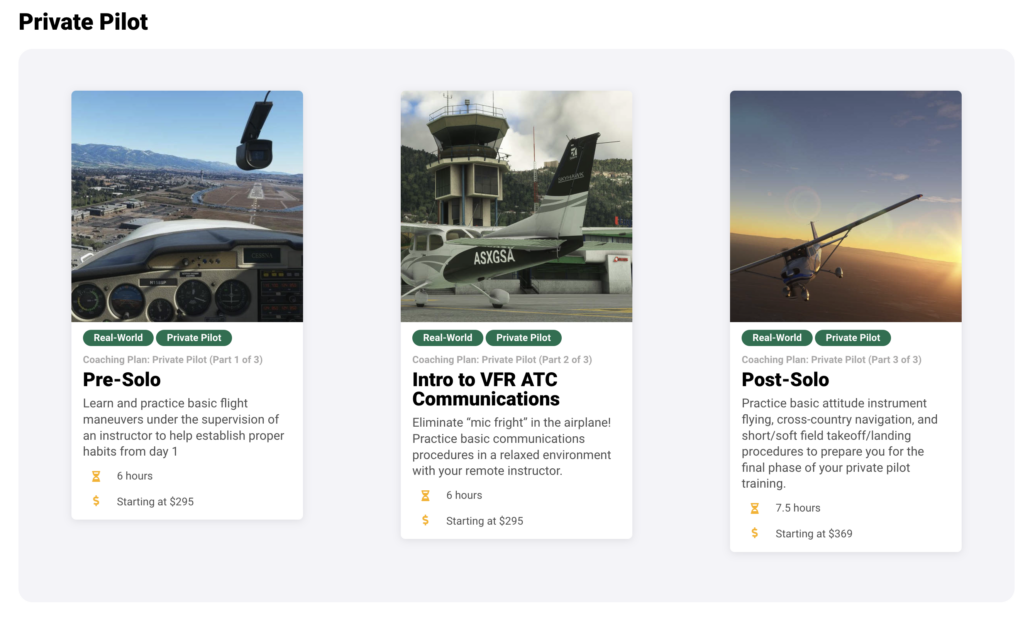Stop gaming and start learning
In 1979 the first mainstream home flight simulator  program from subLogic became available to early adopters of the personal computer. FS1 was “capable of drawing 150 lines per second” and allowed the user to fly around in a slightly modernized Sopwith Camel. Fast forward to today and we have vivid representations of the entire globe at our disposal. We can quickly edit the weather in our simulator to reflect a challenging day’s METAR, we can practice checklists, or even practice maneuvers and rewind/review the simulation to critique our methods and identify problem areas.
program from subLogic became available to early adopters of the personal computer. FS1 was “capable of drawing 150 lines per second” and allowed the user to fly around in a slightly modernized Sopwith Camel. Fast forward to today and we have vivid representations of the entire globe at our disposal. We can quickly edit the weather in our simulator to reflect a challenging day’s METAR, we can practice checklists, or even practice maneuvers and rewind/review the simulation to critique our methods and identify problem areas.
And yet too often a simulator is fired up without an objective and we find ourselves buzzing the tower in a F/A-18 Super Hornet or touring the Grand Canyon in a Piper Cub. This blog will focus on affordable ways to turn an at-home simulator into a valuable training tool for pilots. There are plenty of articles about hardware options to build a simulator setup—we’re going to focus on how you can use your setup once it’s complete.
Sporty’s Flight Sim Training Guide – A TCO or Training Course Outline was instrumental to every flight during my training. It helped me to understand what I could expect during the lesson, the maneuvers we would fly in the aircraft, and locations for extra reading or review. Now you can bring that same structure to your simulator flights, with our detailed Flight Sim Training Guides—digital versions of what’s used by each student pilot training at Sporty’s Academy, our flight school. The Private Pilot Flight Sim Training Guide is included within Sporty’s Learn to Fly Course and includes 14 detailed lessons. The Instrument Rating Flight Sim Training Guide is available in Sporty’s Instrument Rating Course and entails 22 lessons with 6 additional challenging approaches. You’ll need to load the simulator, but these give you the outline for a productive and educational flight. Both Training Course Outlines were designed with Microsoft Flight Simulator in mind, but they’re easily usable with X-Plane, Prepare3D or Infinite Flight.


Sample Instrument Rating Flight Sim Training Guide
X-Plane Scenarios – The X-Plane scenarios go one step beyond the Flight Sim Training Guide by automatically placing your digital airplane at the start of each maneuver. Each of the 24 maneuvers include a briefing, a description of the desired results, a control setting prompt, and a quick transition into the maneuver after the digital instructor hands over the flight controls. Relevant video tips are also included for course users to prepare you for the maneuver. Maneuvers range from soft field takeoffs to short field takeoffs with 50’ obstacles to emergency approaches. These scenarios are compatible with X-Plane 12.
TakeFlight Interactive Training Course – For the ultimate sim training experience, try TakeFlight Academy, real, artificial intelligence-based practical flight training, with the same guidance of a human flight instructor. When you select a maneuver, the Virtual Flight Instructor loads the emulator with the aircraft preconfigured, pre-positioned, and ready to fly. Each lesson provides a detailed briefing, verbal guidance, and real-time feedback used on your performance followed by a detailed objective scoring. You’ll know exactly how you did, and where to improve. TakeFlight Academy is an instructional overlay on your simulator and works with X-Plane 11 & 12, Lockheed Martin Prepar3D V4 & V5, and Microsoft Flight Simulator 2020. Review video here.
Flight Sim Coach – If you’re extremely committed to using a home simulator while in flight training, it’s worth exploring Flight Sim Coach. They’re a team of real world pilots who are flight sim savvy and offer remote instruction for digital aviators. Their courses offer live group courses similar to a digital classroom environment, or one-on-one coaching plans to assist in conquering learning plateaus. The team at Flight Sim Coach are able to digitally fly with users of X-Plane 11, X-Plane 12 or Microsoft Flight Simulator 2020. Introductory Video Here.
When factoring in Moore’s Law for computing power, today’s flight sim devices have 4,194,304 times the computing power of that first generation program, FS1. Digital pilots can spend many hours (very guilty) flying challenging maneuvers, instrument approaches, challenging weather conditions, as well as a multitude of other training tasks. When a student pilot uses a simulator to better perform a task that is required knowledge within their aircraft, the ability to save training time has never been as cost effective.